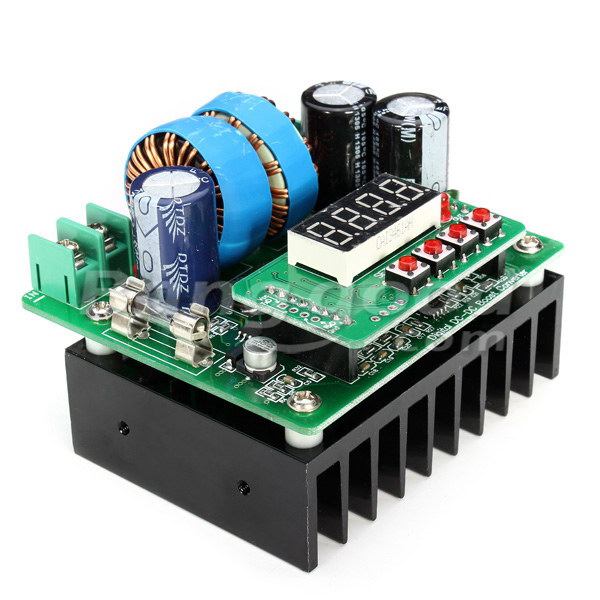400W CNC Digital DC-DC Boost Module Constant Voltage Constant Current
Introduction:
Using two 1mm double-wound high-current inductor, input using a 1000uF / 63V electrolytic capacitor, the output uses two 470uF / 100V electrolytic capacitor
Uses four high-brightness LED, can real-time display output voltage and current, you can manually switch the display can also set automatically rotation display
Feature:
Input voltage: DC 6V~40V
Input current: 15A (max)
Output voltage: DC 8V~80V
Output current: 0 ~ 9.99A
Voltage, current resolution: 0.01V, 0.01A
Output Power: 400W (max)
Effective power P = Input voltage * 10A
Conversion efficiency: Up to 95% (Input voltage, current and output voltage, current influence the conversion efficiency)
Display: 4 digits high brightness LED
Short circuit protection: 15A Fuse
Dimensions: 86 x 75 x 63 mm (LWH)
Weight: 295g
Note:
Nominal 400W means that the module 400W maximum power under certain operating conditions, under different input voltage, the maximum output power is limited by the maximum input current limit declined.
For example:
The input voltage is 12V: maximum output power P = 12V * 10A = 120W
The input voltage is 24V: maximum output power P = 24V * 10A = 240W
The input voltage is 40V: maximum output power P = 40V * 10A = 400W
Usage:
Connect the input and output correctly, ensure that the input voltage is within the required range, the reverse is strictly prohibited.
How to set the voltage and current values:
1. Boot default display is Voltage Set Value. Voltage value display as "00.00", unit is "V", "12.34" means "12.34V". Press the "SET" button to switch to the Current Set Value, the current value display format is "0.00", the unit is "A", for example "1.23" means "1.23A", press the button to increase the set value, press the button to decrease the value, short press accurately set, long press can quickly set. After the voltage or current value changes, press the "SET" will display "—-", means had saved the voltage or current value of the current setting. If there is no changes in voltage or current value, press the "SET" button will switch to the current or voltage values.
2. After the setting is completed press "OK" button to output.
3. Under the output state when display the voltage value press the button can increase the output voltage, pressing the button can reduced the output voltage. Press the button to increase the Current Setting Value when the current value is displayed, press the button can reduced current setting, short press accurately setting, long press can quickly setting. Under the output state short press "OK" button to switch display voltage and current value, long press "OK" button for 3 seconds to auto rotate display, long press again to cancel the rotate display. In the rotate display, press keys is invalid.
4. Under the output state, press the "SET" button to turn off the output.
Automatic output power ON / OFF method: Press "OK" button, and then power the module, when the digital display "–0-" release the button, if released the button but the digital display "–y-" means the automatic output function after power is turned on, if the digital display "–n-" means auto output after power is turned off.
Display description:
00.00: voltage value, 00.00 ~ 80.00V
0.000: current value, 0.000 ~ 9.99A
P.000, P0.00, P00.0, P000: power value, unit W, decimal point position changes with the power position changes. For example: P.123 means 0.123W, P1.23 means 1.23W, P12.3 means 12.3W, P102 means 102W.
C.000, C0.00, C00.0, C000: capacity value, unit AH, decimal point position is changed with the change of the capacity. For example: C.123 means 0.123AH, C1.23 means 1.23AH, C12.3 means 12.3AH, C123 means 123AH.
–0–, –1–, –2-: Special features 0, 1, 2
–y-: Open the special features
–n-: Close the special function
SA.- * (* means 0 to 9): Save the parameters to the storage location of 0 to 9 in any one storage location
Lo.- * (* means 0 to 9): Recall stored locations 0-9 arbitrary set of parameters
Note:
1, After output the voltage and current movements slower, which its microcontroller in control of the conversion speed, this does not affect the normal use, please note this before you buy it.
2, Prolonged use of high-power working please using cooling fan.
3, This module is a boost module, VOUT≥VIN. After power the module, in the absence of output, the output terminal has voltage, the terminal output equal to the input voltage; if you set the output voltage is lower than the input voltage, after output the terminal voltage is also equal to the input voltage, which is a normal phenomenon, during using, the input voltage must be lower than the output voltage or the rated voltage of electrical and electronic equipment.
4, When power supply to electrical appliances, please turn off the automatic output function, connect accurately the input and output, and then press the "OK" button to output, until the voltage rises to the setting voltage, open the appliances finally.
5, When charge to the battery, please turn off the automatic output function, set up the appropriate charging voltage and current, connect accurately the battery, and then press the "OK" button to output, you can charge the battery.
6, This module is the use of microcontroller adjustable constant current mode, adjust speed is slowly, suitable for charging and so on who is required slower current regulation client.
Package included:
1 x 400W Digital DC-DC Boost Module