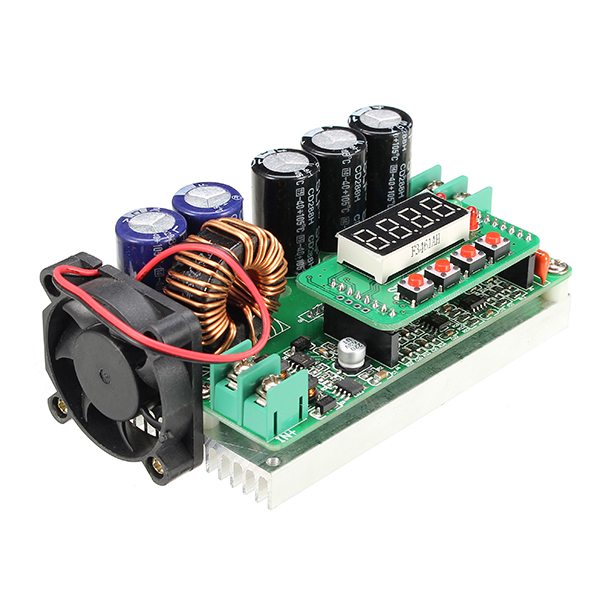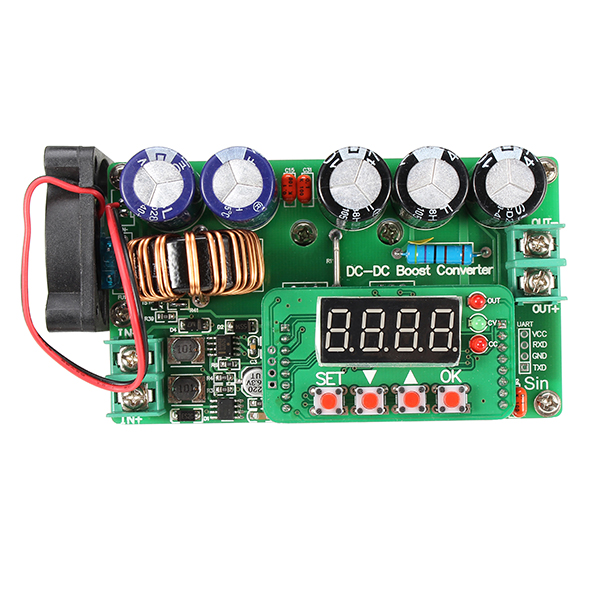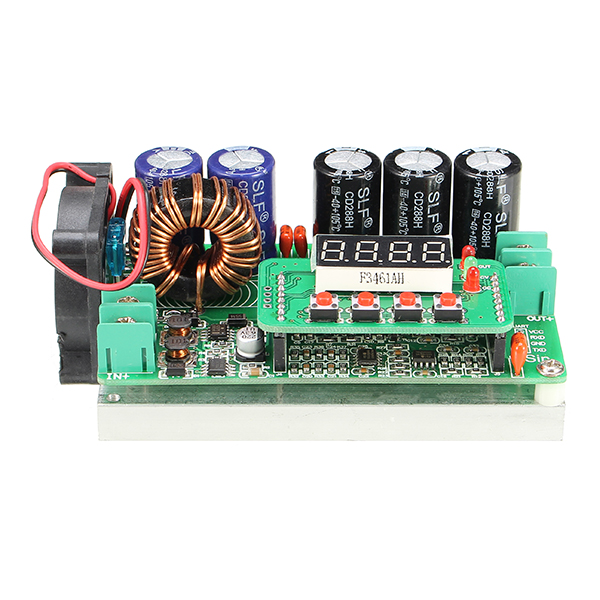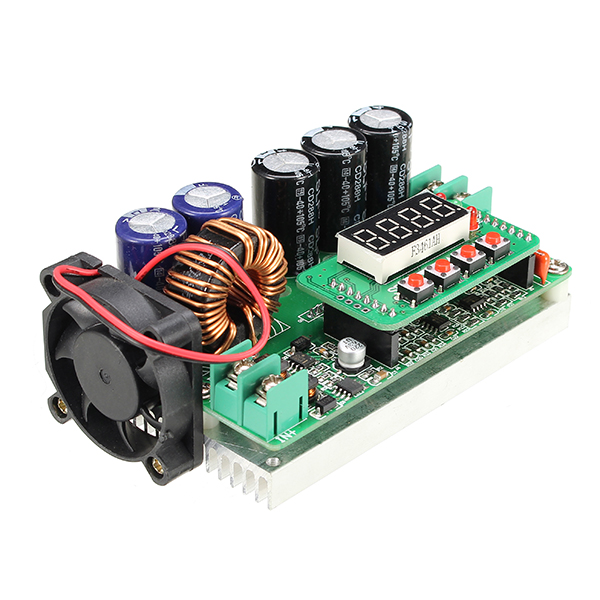600W Digital Control DC-DC Adjustable Step Up Module Constant Voltage Current Solar Charging
$27.52
600W Digital Control DC-DC Adjustable Step Up Module Constant Voltage Current Solar Charging
Description:
1. 600W digital control DC-DC adjustable step-up module is a full digital display programmable step-up module, it has the advantages of small size, high power, high
efficiency and stable operation.
2. Use advanced microprocessor control, voltage and current has precise adjustment button, can achieve constant voltage and constant current output.
3. With four 8-bit LED digital tube, can display real time output voltage and current.
4. With working status indicator, you can check the real time status.
5. With automatic output function after power, can be opened or closed according to need.
Feature:
1. Use advanced microprocessor, can be precisely regulate output voltage and current.
2. With 4 high brightness LED digital tube, can display the output voltage, current, capacity and time.
3. Support setting automatic output after power.
4. High-quality power devices with peripherals precision amplifier to constitute CV and CC loop, which greatly improves the performance of the module.
5. With two 1mm double-wire winding large current inductor, use two 1000uF/63V electrolytic capacitor to input and three 470uF/100V electrolytic capacitor to output.
6. All-digital display, easy to use.
7. Support constant voltage, constant current output.
8. With working status indicators, which are OUT for output, CV for constant voltage, CC for constant current, can check the real time status.
Parameter:
| Input voltage range | 6~60V |
| Max input current | 10A |
| Max input power | 600W |
| Output voltage range | 6~90V |
| Output current range | 0~9.99A |
| Voltage adjust / display resolution | 0.01V |
| Current adjust / display resolution | 0.01A |
| Output ripple | ≤50mV |
| Short circuit protection | 15A car fuse |
| Wiring mode | 8500 terminal |
| Size (L*W*H) | 104*60*44 (mm) |
| Weight | 295g |
How to use:
1. Setting voltage and current values
Default display after power-on is the voltage setpoint, press the "SET" button to switch to the current or voltage value.
2. Start Output
After setting voltage and current values, press the "OK" button to output.
3. Turn off output
Under output state, press the "SET" button to turn off the output.
4. Automatic output function
Automatic output function open:
Long press "SET" button to enter the parameter setting page, click the "UP" button to adjust to "-F2-" option, then click the "OK" button, digital tube display "Yo-0", click "UP" button, the display switches to "Yo-1", and finally click" OK "button to save the settings.
Automatic output function close:
Long press "SET" button to enter the parameter setting page, click the "UP" button to adjust to "-F2-" option, then click the "OK" button, digital tube display "Yo-1", click "UP" button, the display switches to "Yo-0", and finally click" OK "button to save the settings.
5. Display output capacity / time
Under the current display state, long press the “OK” button to display 0.00A, displayed value at this time is capacity value.
Under the voltage display state, long press the “OK” button to display 0.00H, displayed value at this time is time value.
6. Parameters save / recall
Parameters save:
Long press "SET" button to enter the parameter setting page, click the "UP" / "DOWN" button to adjust to "-F0-" option, then click the "OK" button, digital tube display "Sn-0", click "UP" / "DOWN" button to change the address, and finally click" OK "button to save the settings to the corresponding address bits.
Parameters recall:
Long press "SET" button to enter the parameter setting page, click the "UP" / "DOWN" button to adjust to "-F1-" option, then click the "OK" button, digital tube display "Lo-0", click "UP" / "DOWN" button to change the address, and finally click" OK "button to recall the settings to the corresponding address bits.
There are 0~9 ten address bits, default to output 0 address bit data when power on.
Package included:
1 x Module